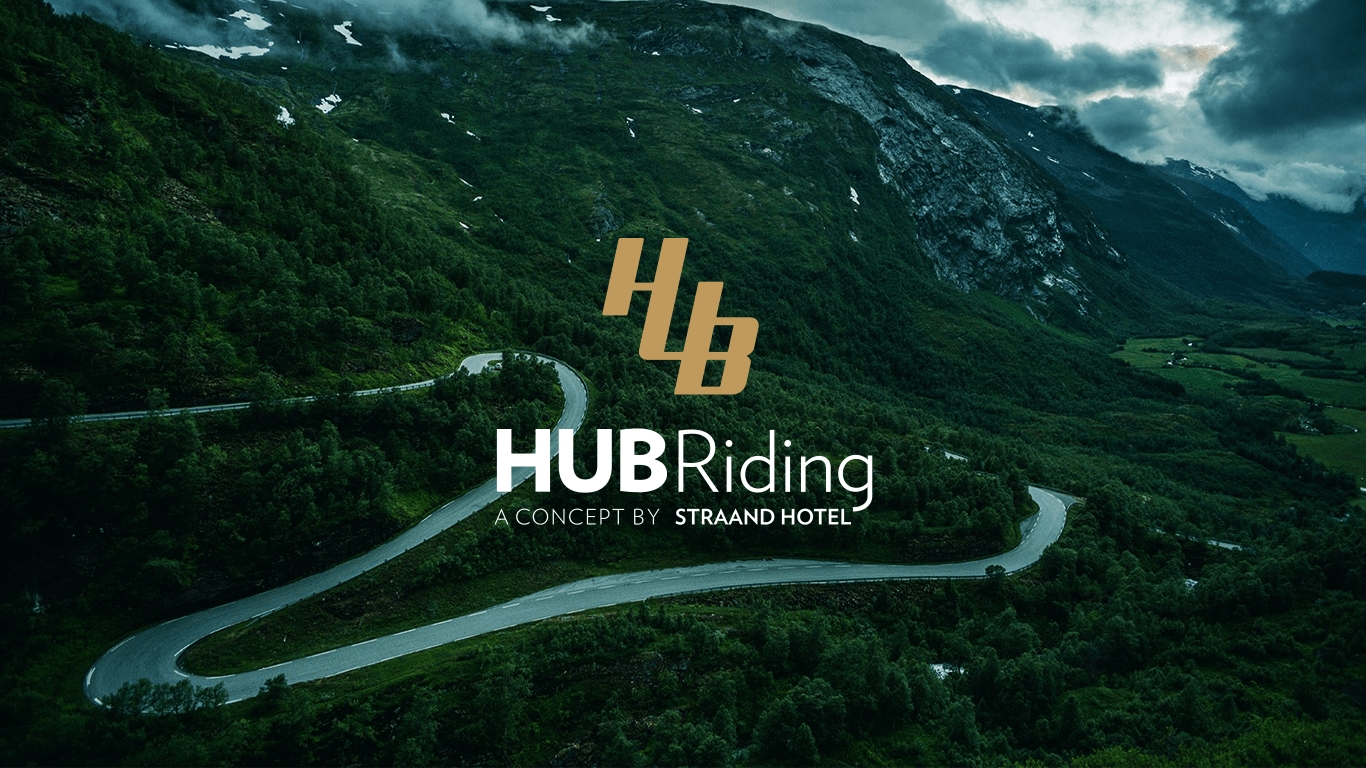
The route is defined as extreme
Routes defined as extreme are suitable for people who are familiar with demanding parties and have extensive experience.Time
12:00 hours
Length
153 km
Popularity
7.5 av 10
This variant of Bakernes Paradisruta takes us south in flat terrain on a cycle path towards Ålgård.
After Ålgård, we head east and head towards Gjesdal church.
Here we cycle along a narrow but lightly trafficked road.
After Ålgård, we head east towards Gjesdal church.
Here we cycle along a narrow but lightly trafficked road.
We then pass Rogalendingenes ski-resort Brekko to cycle down towards Oltedalsvatnet, which we follow until we reach the bottom of Seldalsbakken.
Soon we’ll be cycling down to Bakernes Paradis, but before that we’ll be climbing up the 2.7 km long Seldalsbakken.
This hill with a relatively even gradient of about 7% is regularly used by recreational, active and professional cyclists on Nord-Jæren.
After the Seldalsklatringen climb is behind us, it’s downhill to coffee and cakes at Bakernes Paradis.
With refilled water bottles and glycogen stores, we continue towards Høle and then Ims.
After IMS, we cycle through idyllic Bersagel in slightly hilly terrain.
The stretch from Bersagel to Hommersåk is often used by local cyclists to complete “natural intervals”.
This involves sprinting up the short hills found on this stretch.
After Hommersåk, we come to the last hill of the route where you can take out what you have left of energy before we roll the last kilometers into Sandnes.
Support
This primarily depends on whether you have a GPS installed, navigate by App on your mobile phone or prefer paper printing. Here we describe the most common workflows:
Many of the routes on Hubriding use the app Ride with GPS app for route planning and navigation of the routes. You can download a free version or pay for extended use. Click on the Send to Device link on the map on this page, when the app has started and you see the current route, press Navigate and then just follow the route.