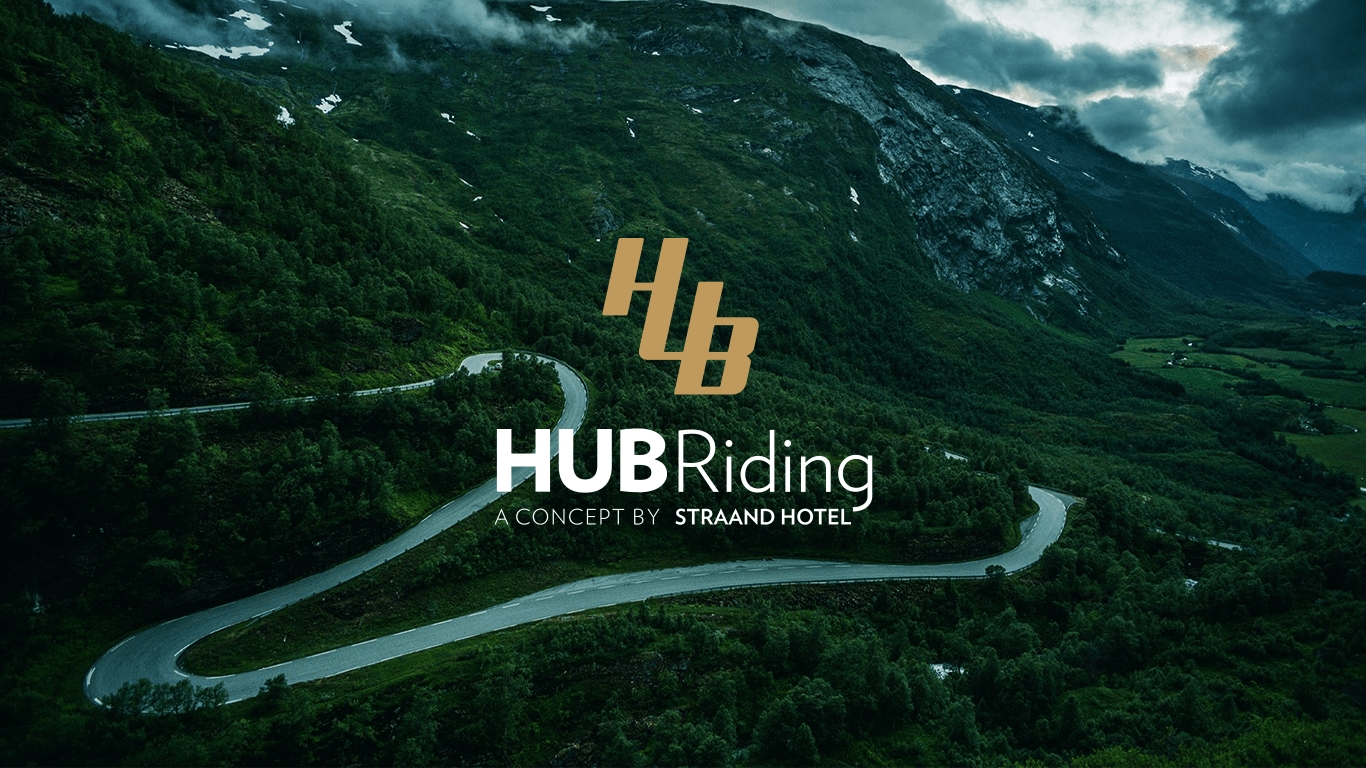
Ruten defineres som normal
Ruter som defineres som normal egner seg for de fleste som har erfaring med noe krevende partier.Tid
7:00 timer
Lengde
130 km
Popularitet
6.7 av 10
Uansett om du er turist, mosjonist eller aktiv syklist vil du på denne turen finne både interessante opplevelser og fysiske utfordringer.
Fra Sandnes sykler vi sørover i ett relativt flatt terreng. Vi sykler forbi Kvål i Ganddal hvor i sin tid Norges største sykkelfabrikk var lokalisert. Turen fortsetter forbi Kverneland og sykler forbi Bryne og setter kursen mot Undheim. Undheim markerer grensen mellom Jæren og Høg-Jæren. Her forlater vi flate Jæren og vil i en periode oppleve noen moderate bakker som kan benyttes i treningssammenheng for de som ønsker å sykle noen intensive økter.
På den første høyden etter Undheim sykler vi forbi Arne Garborg sitt feriehjem som han bygde tidlig på 1900 tallet. Turen forsetter videre i ett lett syklet terreng før vi kommer til neste moderate bakke som fører oss opp til Sikvaland men vi er ennå på øverste punkt.
Vi har en moderat stigning igjen å sykle før vi sykler mot Ålgård i ett fallende terreng. Strekningen fra Undheim til toppen av Sikvaland er på ca 10 km. Rett før vi ankommer Ålgård sykler vi over E39 og retter kursen inn mot Seldalsbakken. Dette er bakken «alle» syklister har på sin «bucket list». Distansen på denne bakken er på ca 3,5 km og har en snitt stigning på ca 7%.
Etter bakken er beseiret fører denne ruten oss videre mot Høle og Ims. Ved Ims tar turen oss inn mot idylliske å småkuperte Bersagel. Etter Bersagel ankommer vi i utkanten av Hommersåk der muligheten for en pause ved bryggekanten absolutt er mulig. Etter Hommersåk sykler vi opp til Riska som er opp den siste bakken av nevneverdig dimensjoner før vi snart er tilbake til Sandnes og Kronen Gaard.
Support
Dette kommer først og fremst an på om du har montert en GPS, navigerer etter App på mobiltelefonen eller foretrekker papirutskrift. Her beskriver vi de vanligste arbeidsflytene:
Mange av rutene på Hubriding bruker appen Ride with GPS for ruteplanlegging og navigering av rutene. Denne kan du laste ned i gratisversjon eller betale for utvidet bruk. Trykk på lenken Send to Device på kartet på denne siden, når appen har startet og du ser aktuell rute trykker du Navigate og så er det bare å følge ruta.
Hubriding betyr at du med base på et av De Historiske hotell, velger blant mange definerte kjøreruter som ligger i omlandet til hotellet. Rutene vi tilbyr går i noe av Norges aller beste terreng og omfatter titusenvis av svinger, spektakulære fjelloverganger, asfalt, grus, herlige naturopplevelser og muligheten til å spise godt ved lokale etablissementer. I rutene har vi lagt inn severdigheter og spisesteder du kan besøke. Du vil kunne velge mellom en rekke ruter og rutekombinasjoner som gjør det mulig å velge dagsetapper med varierende lengde og vanskelighetsgrad. Konseptet er utviklet av Straand Hotel i Vrådal sammen med Norges fremste MC-entusiaster