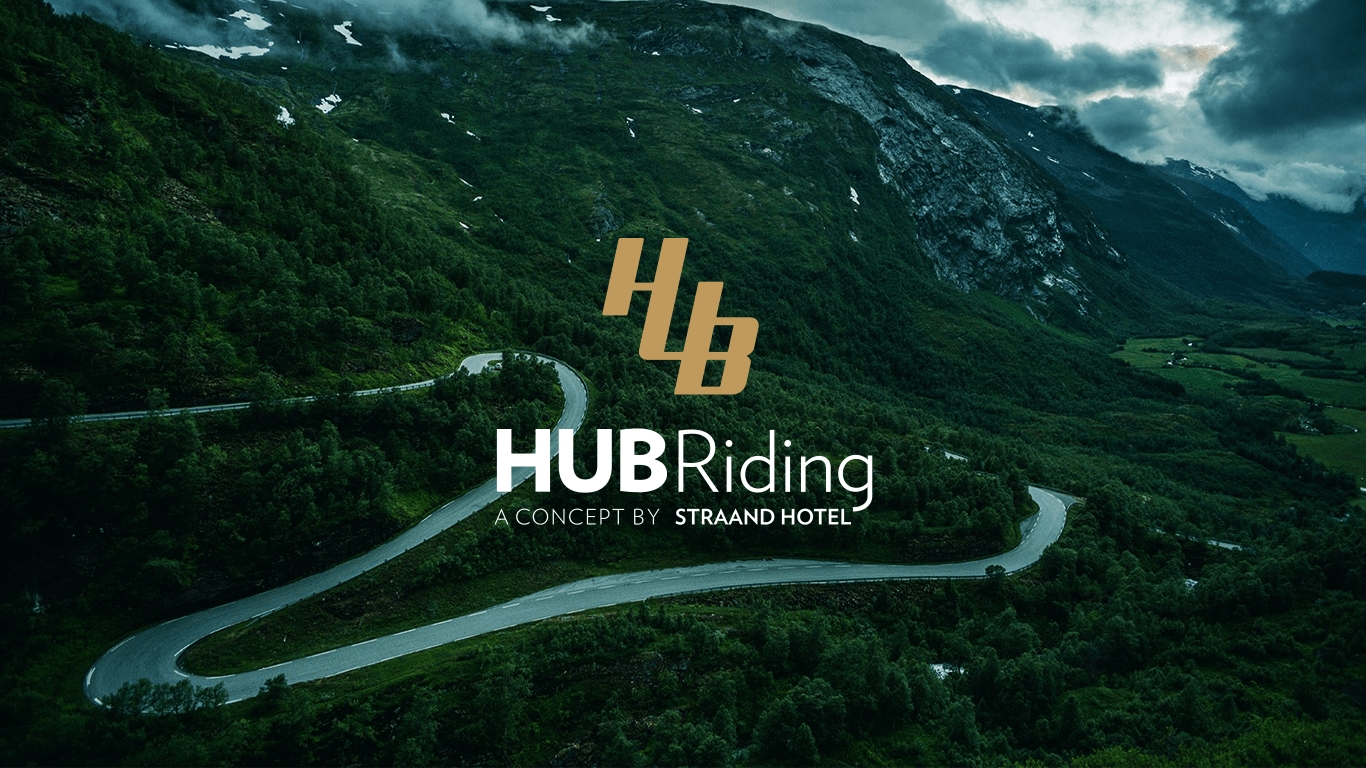
The route is defined as demanding
Routes defined as demanding are suitable for people with experience in demanding parties.Time
11:30 hours
Length
640 km
Popularity
7.5 av 10
Ferry: Hella-Dragsvik and Lavik-Oppedal
From beautiful Voss to spectacular Aurland. Enjoy a refreshment there before continuing over Aurlandsfjellet to old Lærdal, up through Lærdalsdalen to Borlaug, over Filefjell to Tyin, Tyinvegen over to Øvre Årdal, Tindevegen over the mountain to Turtagrø. Continue down to Skjolden and out along the Lustrafjord, across Hafslo and down to Sogndal. Take the ferry from Hella to Dragsvik, continue around the Esefjord to Balestrand, then along the north side of the Sognefjord, past Høyanger, Vadheim and to Lavik. Follow the ferry to Oppedal, inland along the Sognefjord to Bjordal, over Stordalen to Matre, over Romarheimsdalen and into Mo, through Modalstunellen and up Eksingedalen, over Nesheimfjellet to Evanger and follow the E16 back to Voss.
Support
This primarily depends on whether you have a GPS installed, navigate by App on your mobile phone or prefer paper printing. Here we describe the most common workflows:
Many of the routes on Hubriding use the app Ride with GPS app for route planning and navigation of the routes. You can download a free version or pay for extended use. Click on the Send to Device link on the map on this page, when the app has started and you see the current route, press Navigate and then just follow the route.