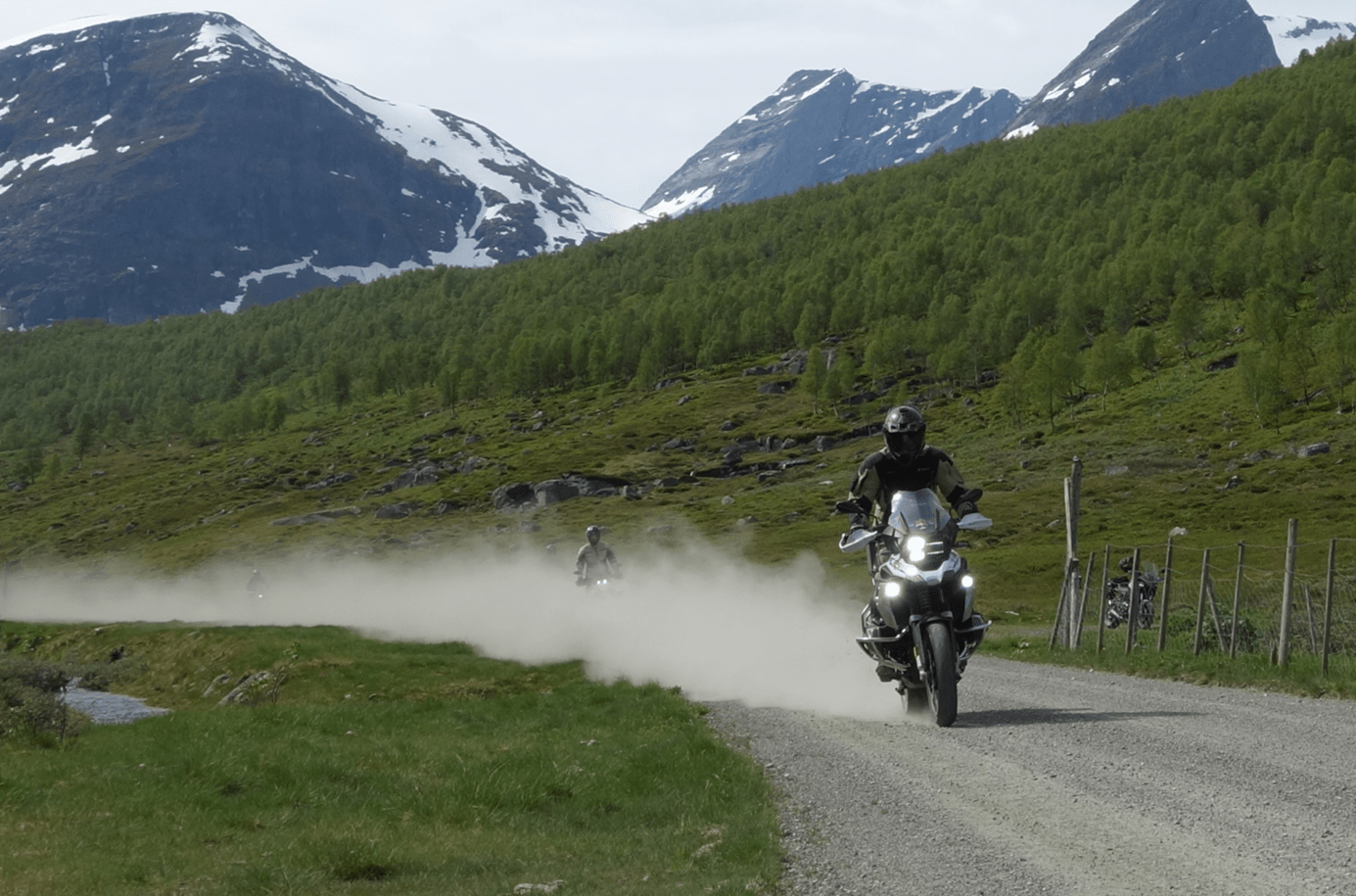
Route 3
Herdalssetra
The route is defined as normal
Routes defined as normal are suitable for most people who have experience with somewhat demanding partiesLength
246 km
Popularity
6out of 10
Route 3: Herdalssetra
It is recommended that GPS is set to select the fastest route and any avoidance turned off in order for the route to be calculated as described.
As there are only two roads in and out of Geiranger, Route 3 also goes out to the west, but the twists and turns and the climb up past Ørnesvingen are so much fun that it doesn't matter.
When you arrive in Eidsdal, keep right and drive east on winding roads on the way to Norddal and the gravel road that takes you up to Herdalssetra. The gravel road, which is about 10 km long, starts some way into the valley and has an incline of 22 degrees, this stretch of road is simply a great experience. If you don't like such challenges, you can take the ferry over to Linge and Valldal and instead choose the trip along Tafjordvegen to Zakariasdammen, which is also a great experience. Several of the recordings from the TV series Kompani Lauritsen were filmed here.
If you follow the planned route, the hike goes from Viset over the mountain on a lovely gravel road over Vaksvikfjellet and down to Tresfjorden. This is a lovely gravel section of about 5 km that gradually gives way to a narrow asphalt road with very hilly and fun terrain. From Tresfjorden to Åndalsnes you can again speed up in nice sweepers and just enjoy. When you pass Innfjorden, consider stopping to watch the base jumpers' wild journey in wingsuits down the mountainside. In Åndalsnes, you can take a trip up to Romsdalseggen with the new cable car, a great experience and a fantastic view straight out into the sea to the west.
From Åndalsnes, the trip goes up Isterdalen to Trollstigen, which is an obvious attraction and experience. The new tourist facility at the top of Trollstigen is fantastic and hundreds of motorcyclists meet here every day. The ride down Valldalen and the ferry landing at Linge offers wonderful turns of all kinds, this is a particularly fun valley to ride in. A relatively short and varied route with many great experiences!
Support
How can I navigate the route?
This depends primarily on whether you have installed a GPS, navigate by App on your mobile phone or prefer paper printouts. Here we describe the most common workflows:
- Download the GPX file for the route you want to your computer
- Import the file to your route planning tool (e.g. Garmin's Basecamp or Tom Tom's MyDrive)
- Export the route to your GPS in the usual way
- Check that the route is calculated correctly in your GPS (It is recommended that the GPS is set to select the fastest route and any avoidance turned off for the route to be calculated as described).
- Have a great trip!
- Download the GPX file for the route you want to your mobile phone
- Send/open the file in the App that belongs to your GPS model (e.g. Garmin's Drive or Tom Tom's MyDrive)
- Send the route to your GPS (follow the instructions that come with your GPS and App)
- Check that the route is calculated correctly in your GPS (It is recommended that the GPS is set to select the fastest route and any avoidance turned off for the route to be calculated as described).
- Have a great trip!
Many of the routes on Hubriding use the app Ride with GPS app for route planning and navigation of the routes. You can download this as a free version or pay for extended use. Click on the Send to Device link on the map on this page, when the app has started and you see the current route, click Navigate and then just follow the route.
- Click on the link in the map on the page and the map will open in a new window
- Print the map, with or without description
- Have a great trip!